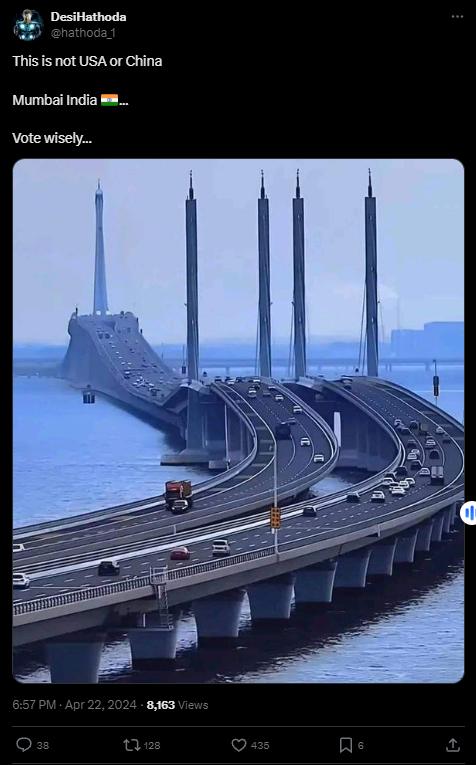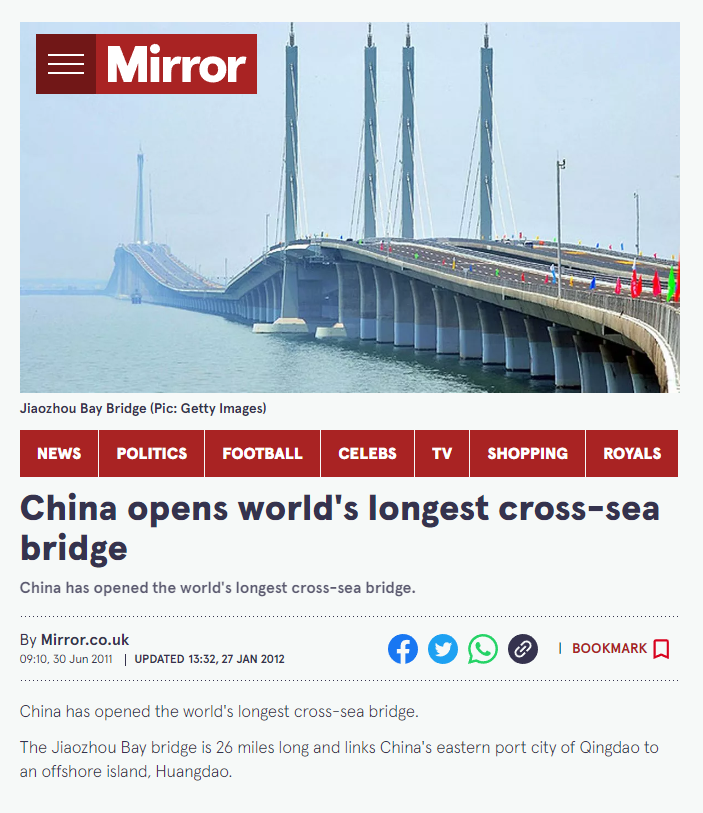Introduction
As India moves full steam ahead towards a trillion-dollar digital economy, how user data is gathered, processed and safeguarded is under the spotlight. One of the most pervasive but least known technologies used to gather user data is the cookie. Cookies are inserted into every website and application to improve functionality, measure usage and customize content. But they also present enormous privacy threats, particularly when used without explicit user approval.
In 2023, India passed the Digital Personal Data Protection Act (DPDP) to give strong legal protection to data privacy. Though the act does not refer to cookies by name, its language leaves no doubt as to the inclusion of any technology that gathers or processes personal information and thus cookies regulation is at the centre of digital compliance in India. This blog covers what cookies are, how international legislation, such as the GDPR, has addressed them and how India's DPDP will regulate their use.
What Are Cookies and Why Do They Matter?
Cookies are simply small pieces of data that a website stores in the browser. They were originally designed to help websites remember useful information about users, such as your login session or what is in your shopping cart. Netscape initially built them in 1994 to make web surfing more efficient.
Cookies exist in various types. Session cookies are volatile and are deleted when the browser is shut down, whereas persistent cookies are stored on the device to monitor users over a period of time. First-party cookies are made by the site one is visiting, while third-party cookies are from other domains, usually utilised for advertisements or analytics. Special cookies, such as secure cookies, zombie cookies and tracking cookies, differ in intent and danger. They gather information such as IP addresses, device IDs and browsing history information associated with a person, thus making it personal data per the majority of data protection regulations.
A Brief Overview of the GDPR and Cookie Policy
The GDPR regulates how personal data can be processed in general. However, if a cookie collects personal data (like IP addresses or identifiers that can track a person), then GDPR applies as well, because it sets the rules on how that personal data may be processed, what lawful bases are required, and what rights the user has.
The ePrivacy Directive (also called the “Cookie Law”) specifically regulates how cookies and similar technologies can be used. Article 5(3) of the ePrivacy Directive says that storing or accessing information (such as cookies) on a user’s device requires prior, informed consent, unless the cookie is strictly necessary for providing the service requested by the user.
In the seminal Planet49 decision, the Court of Justice of the European Union held that pre-ticked boxes do not represent valid consent. Another prominent enforcement saw Amazon fined €35 million by France's CNIL for using tracking cookies without user consent.
Cookies and India’s Digital Personal Data Protection Act (DPDP), 2023
India's Digital Personal Data Protection Act, 2023 does not refer to cookies specifically but its provisions necessarily come into play when cookies harvest personal data like user activity, IP addresses, or device data. According to DPDP, personal data is to be processed for legitimate purposes with the individual's consent. The consent has to be free, informed, clear and unambiguous. The individuals have to be informed of what data is collected, how it will be processed.. The Act also forbids behavioural monitoring and targeted advertising in the case of children.
The Ministry of Electronics and IT released the Business Requirements Document for Consent Management Systems (BRDCMS) in June 2025. Although it is not binding by law, it provides operational advice on cookie consent. It recommends that websites use cookie banners with "Accept," "Reject," and "Customize" choices. Users must be able to withdraw or change their consent at any moment. Multi-language handling and automatic expiry of cookie preferences are also suggested to suit accessibility and privacy requirements.
The DPDP Act and the BRDCMS together create a robust user-rights model, even in the absence of a special cookie law.
What Should Indian Websites Do?
For the purposes of staying compliant, Indian websites and online platforms need to act promptly to harmonise their use of cookies with DPDP principles. This begins with a transparent and simple cookie banner providing users with an opportunity to accept or decline non-essential cookies. Consent needs to be meaningful; coercive tactics such as cookie walls must not be employed. Websites need to classify cookies (e.g., necessary, analytics and ads) and describe each category's function in plain terms under the privacy policy. Users must be given the option to modify cookie settings anytime using a Consent Management Platform (CMP). Monitoring children or their behavioural information must be strictly off-limits.
These are not only about being compliant with the law, they're about adhering to ethical data stewardship and user trust building.
What Should Users Do?
Cookies need to be understood and controlled by users to maintain online personal privacy. Begin by reading cookie notices thoroughly and declining unnecessary cookies, particularly those associated with tracking or advertising. The majority of browsers today support blocking third-party cookies altogether or deleting them periodically.
It is also recommended to check and modify privacy settings on websites and mobile applications. It is possible to minimise surveillance with the use of browser add-ons such as ad blockers or privacy extensions. Users are also recommended not to blindly accept "accept all" in cookie notices and instead choose "customise" or "reject" where not necessary for their use.
Finally, keeping abreast of data rights under Indian law, such as the right to withdraw consent or to have data deleted, will enable people to reclaim control over their online presence.
Conclusion
Cookies are a fundamental component of the modern web, but they raise significant concerns about individual privacy. India's DPDP Act, 2023, though not explicitly referring to cookies, contains an effective legal framework that regulates any data collection activity involving personal data, including those facilitated by cookies.
As India continues to make progress towards comprehensive rulemaking and regulation, companies need to implement privacy-first practices today. And so must the users, in an active role in their own digital lives. Collectively, compliance, transparency and awareness can build a more secure and ethical internet ecosystem where privacy is prioritised by design.
References